Professor Teaches Windows XP Home
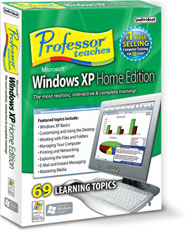
Custom Tutorial Set
Create and purchase your own Custom Tutorial Set that contains just the courses you want.
The Fastest, Easiest Way to Learn Windows XP Home Edition!
Professor Teaches courses use real-world settings and accurate simulations to help you apply your new knowledge directly to daily tasks and the knowledge you gain becomes an asset for life.
Chapter #1. Windows XP Basics
• What is Windows XP?
• Starting Windows XP
• Introduction to the Desktop
• Windows Terms and Parts
• Using Menus
• Working with Dialog Boxes
• Working with Windows
• Getting Help
• Switching Users
• Shutting Down Your Computer
Chapter #2. Customizing and Using the Desktop
• The Start Menu
• Using the Taskbar
• The Taskbar Shortcut Menu
• Customizing the Start Menu
• Adding and Removing Programs
• Adding and Changing User Accounts
• Changing Appearance and Themes
Chapter #3. Working with Files and Folders
• Introduction to Files and Folders
• Previewing Files in Folders
• Creating and Renaming Folders
• Searching for Files and Folders
• Selecting Files and Folders
• Moving, Copying, and Deleting Files
• Using the Recycle Bin
• Creating Shortcuts
• Organizing File and Folder Icons
Chapter #4. Managing Your Computer
• Fine-tuning System Settings
• Adding New Hardware
• System Troubleshooting
• Basic PC Health
• Advanced PC Health
• About the Security Center
• Updating Windows XP
• Scheduling Tasks
Chapter #5. Printing and Networking
• Printing with Windows XP
• Adding a Printer
• Installing and Removing Fonts
• Working with the Print Queue
• Networking with Windows XP
• Configuring Your Network
• Viewing Your Network
• Sharing Resources
• Using Shared Resources
Chapter #6. Exploring the Internet
• Introduction to the Internet
• Introduction to Internet Explorer
• Exploring the World Wide Web
• Revisiting Pages
• Searching the Internet
• Printing Web Pages
• Adding Favorites
• Saving Web Pages
Chapter #7. E-Mail and Instant Messaging
• Introduction to Outlook Express
• Using the Inbox
• Reading and Replying to E-Mail Messages
• Creating and Sending E-Mail Messages
• Introduction to Windows Messenger
• Sending and Receiving Instant Messages
• Sharing Applications
Chapter #8. Mastering Media
• Windows XP Media Accessories
• Adding Sounds to Events
• Adjusting the Volume
• Using the Sound Recorder
• Using the Media Player
• Creating Digital Pictures and Videos
• Using Movie Maker
• Writing to a CD
Professor Teaches courses use real-world settings and accurate simulations to help you apply your new knowledge directly to daily tasks and the knowledge you gain becomes an asset for life.
Chapter #1. Windows XP Basics
• What is Windows XP?
• Starting Windows XP
• Introduction to the Desktop
• Windows Terms and Parts
• Using Menus
• Working with Dialog Boxes
• Working with Windows
• Getting Help
• Switching Users
• Shutting Down Your Computer
Chapter #2. Customizing and Using the Desktop
• The Start Menu
• Using the Taskbar
• The Taskbar Shortcut Menu
• Customizing the Start Menu
• Adding and Removing Programs
• Adding and Changing User Accounts
• Changing Appearance and Themes
Chapter #3. Working with Files and Folders
• Introduction to Files and Folders
• Previewing Files in Folders
• Creating and Renaming Folders
• Searching for Files and Folders
• Selecting Files and Folders
• Moving, Copying, and Deleting Files
• Using the Recycle Bin
• Creating Shortcuts
• Organizing File and Folder Icons
Chapter #4. Managing Your Computer
• Fine-tuning System Settings
• Adding New Hardware
• System Troubleshooting
• Basic PC Health
• Advanced PC Health
• About the Security Center
• Updating Windows XP
• Scheduling Tasks
Chapter #5. Printing and Networking
• Printing with Windows XP
• Adding a Printer
• Installing and Removing Fonts
• Working with the Print Queue
• Networking with Windows XP
• Configuring Your Network
• Viewing Your Network
• Sharing Resources
• Using Shared Resources
Chapter #6. Exploring the Internet
• Introduction to the Internet
• Introduction to Internet Explorer
• Exploring the World Wide Web
• Revisiting Pages
• Searching the Internet
• Printing Web Pages
• Adding Favorites
• Saving Web Pages
Chapter #7. E-Mail and Instant Messaging
• Introduction to Outlook Express
• Using the Inbox
• Reading and Replying to E-Mail Messages
• Creating and Sending E-Mail Messages
• Introduction to Windows Messenger
• Sending and Receiving Instant Messages
• Sharing Applications
Chapter #8. Mastering Media
• Windows XP Media Accessories
• Adding Sounds to Events
• Adjusting the Volume
• Using the Sound Recorder
• Using the Media Player
• Creating Digital Pictures and Videos
• Using Movie Maker
• Writing to a CD