Professor Teaches Publisher 2003
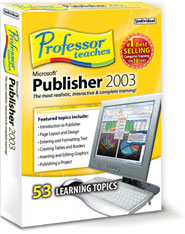
Custom Tutorial Set
Create and purchase your own Custom Tutorial Set that contains just the courses you want.
The Fastest, Easiest Way to Learn Publisher 2003!
Professor Teaches courses use real-world settings and accurate simulations to help you apply your new knowledge directly to daily tasks and the knowledge you gain becomes an asset for life.
Chapter #1. Introduction to Publisher
• What is Publisher?
• Exploring the Task Pane
• Getting to Know the Publisher Screen
• Opening an Existing Publication
• Building Blocks of a Publication
• Navigating a Publication
• Getting Help
• Saving, Closing, and Exiting
Chapter #2. Page Layout and Design
• Establishing an Identity
• Creating Publications for Print
• Using Design Sets
• Using Blank Publications
• Modifying Page Layout
• Using Rulers and Guides
• Working with Master Pages
Chapter #3. Entering and Formatting Text
• Inserting Text into a Text Box
• Formatting Text
• Importing Text
• Using Cut, Copy, and Paste
• Changing the Alignment of Text
• Using Text Styles and Font Schemes
• Using the Format Painter
• Adding Bullets and Numbering
• Inserting Headers and Footers
• Modifying Text Boxes
• Using Find and Replace
• Correcting Spelling and Grammar
Chapter #4. Creating Tables and Borders
• Inserting Tables
• Working with Text in a Table
• Modifying Tables
• Using Table AutoFormat
• Formatting Tables
• Applying a Border to a Table
• Adding BorderArt
• Using Catalog Merge
Chapter #5. Inserting and Editing Graphics
• Creating Drawing Objects
• Using AutoShapes
• Modifying Drawing Objects
• Importing a Graphic File
• Creating WordArt
• Using the Design Gallery
• Inserting Clip Art
• Saving a Publication as a Template
Chapter #6. Publishing a Project
• Previewing a Publication
• Using the Design Checker
• Printing Your Publications
• E-Mailing Publications
• Converting to a Web Publication
• Creating a Web Publication
• Modifying Web Pages
• Inserting Hyperlinks
• Previewing Web Pages
• Publishing Web Pages
Professor Teaches courses use real-world settings and accurate simulations to help you apply your new knowledge directly to daily tasks and the knowledge you gain becomes an asset for life.
Chapter #1. Introduction to Publisher
• What is Publisher?
• Exploring the Task Pane
• Getting to Know the Publisher Screen
• Opening an Existing Publication
• Building Blocks of a Publication
• Navigating a Publication
• Getting Help
• Saving, Closing, and Exiting
Chapter #2. Page Layout and Design
• Establishing an Identity
• Creating Publications for Print
• Using Design Sets
• Using Blank Publications
• Modifying Page Layout
• Using Rulers and Guides
• Working with Master Pages
Chapter #3. Entering and Formatting Text
• Inserting Text into a Text Box
• Formatting Text
• Importing Text
• Using Cut, Copy, and Paste
• Changing the Alignment of Text
• Using Text Styles and Font Schemes
• Using the Format Painter
• Adding Bullets and Numbering
• Inserting Headers and Footers
• Modifying Text Boxes
• Using Find and Replace
• Correcting Spelling and Grammar
Chapter #4. Creating Tables and Borders
• Inserting Tables
• Working with Text in a Table
• Modifying Tables
• Using Table AutoFormat
• Formatting Tables
• Applying a Border to a Table
• Adding BorderArt
• Using Catalog Merge
Chapter #5. Inserting and Editing Graphics
• Creating Drawing Objects
• Using AutoShapes
• Modifying Drawing Objects
• Importing a Graphic File
• Creating WordArt
• Using the Design Gallery
• Inserting Clip Art
• Saving a Publication as a Template
Chapter #6. Publishing a Project
• Previewing a Publication
• Using the Design Checker
• Printing Your Publications
• E-Mailing Publications
• Converting to a Web Publication
• Creating a Web Publication
• Modifying Web Pages
• Inserting Hyperlinks
• Previewing Web Pages
• Publishing Web Pages