Professor Teaches OneNote 2016
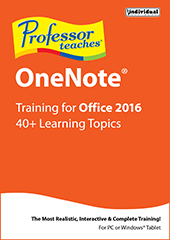
Custom Tutorial Set
Create and purchase your own Custom Tutorial Set that
contains just the courses you want.
The Fastest, Easiest Way to Learn OneNote 2016!
Professor Teaches courses use real-world settings and accurate simulations to help you apply your new knowledge directly to daily tasks and the knowledge you gain becomes an asset for life.
Chapter 1: Introduction to OneNote
• What is OneNote?
• Using OneNote
• Getting Started with OneNote
• Exploring the OneNote User Interface
• Working with the Ribbon
• Understanding Backstage View
• Customizing the Quick Access Toolbar
• Using Dock to Desktop
• Getting Help
• Creating Passwords for Security
Chapter 2: Collecting Information
• Creating and Configuring Notebooks
• Creating Pages and Subpages
• Taking and Saving Notes
• Entering Content onto a Page
• Understanding Note Containers
• Formatting Notes
• Spellchecking Notes
Chapter 3: Adding and Annotating Content
• Adding and Organizing Sections and Pages
• Creating Unfiled Notes
• Copying Content to Notebooks
• Attaching Files
• Adding Screen-clippings to Notebooks
• Adding Pictures
• Introducing Penmode
• Converting Handwriting
• Adding Equations
• Working with Audio and Video
• Tagging Notes
Chapter 4: Formatting and Sharing Notebooks
• Working with Notebook Templates
• Setting Default Templates to Sections
• Changing Backgrounds
• Setting Notebook Properties
• Printing Notebook Content
• Saving and Converting Notebooks
• Sharing Notebooks on the Web
• Backing Up Notebooks
Professor Teaches courses use real-world settings and accurate simulations to help you apply your new knowledge directly to daily tasks and the knowledge you gain becomes an asset for life.
Chapter 1: Introduction to OneNote
• What is OneNote?
• Using OneNote
• Getting Started with OneNote
• Exploring the OneNote User Interface
• Working with the Ribbon
• Understanding Backstage View
• Customizing the Quick Access Toolbar
• Using Dock to Desktop
• Getting Help
• Creating Passwords for Security
Chapter 2: Collecting Information
• Creating and Configuring Notebooks
• Creating Pages and Subpages
• Taking and Saving Notes
• Entering Content onto a Page
• Understanding Note Containers
• Formatting Notes
• Spellchecking Notes
Chapter 3: Adding and Annotating Content
• Adding and Organizing Sections and Pages
• Creating Unfiled Notes
• Copying Content to Notebooks
• Attaching Files
• Adding Screen-clippings to Notebooks
• Adding Pictures
• Introducing Penmode
• Converting Handwriting
• Adding Equations
• Working with Audio and Video
• Tagging Notes
Chapter 4: Formatting and Sharing Notebooks
• Working with Notebook Templates
• Setting Default Templates to Sections
• Changing Backgrounds
• Setting Notebook Properties
• Printing Notebook Content
• Saving and Converting Notebooks
• Sharing Notebooks on the Web
• Backing Up Notebooks