Professor Teaches Dreamweaver CS4
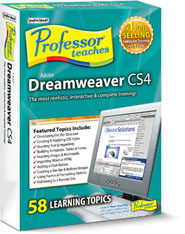
Custom Tutorial Set
Create and purchase your own Custom Tutorial Set that contains just the courses you want.
The Fastest, Easiest Way to Learn Dreamweaver CS4!
Professor Teaches courses use real-world settings and accurate simulations to help you apply your new knowledge directly to daily tasks and the knowledge you gain becomes an asset for life.
Chapter #1: What is Dreamweaver?
• Using the Dreamweaver Workspace
• Working with the Document Window
• Setting Your Preferences
• Getting Help
• Understanding the Site Creation Process
• Creating the Site Structure
• Defining the Site
• Understanding HTML and CSS
Chapter #2: Creating a New Document
• Defining Page Properties
• Creating a Layout
• Adding Text
• Importing a Word Document
• Including Existing HTML Documents
• Creating a Template
• Using a Template
Chapter #3: Understanding Objects
• Exploring the Assets Panel
• Inserting Images
• Creating Rollover Images
• Previewing a Document
• Using AP Elements to Create Interactive Images
• Attaching Behaviors to AP Elements
• Using Library Items
Chapter #4: Creating a Table
• Adding Elements to a Table
• Creating a Form
• Adding Form Controls
• Inserting Multimedia Objects
• Adding a Flash Button
Chapter #5: Understanding Links
• Creating a Text Link
• Creating an Image Link
• Creating an Image Map
• Inserting a Navigation Bar
• Adding a Jump Menu
• Working with the Site Map
Chapter #6: Understanding Text Formatting Options
• Formatting Text
• Creating Lists
• Formatting Tables
• Creating Frames
• Using Frames
Chapter #7: Introduction to CSS
• Creating and Applying CSS Styles
• Working with Style Sheets
• Modifying CSS Styles
• Using CSS Layouts
• Adding AP Elements
Chapter #8: Generating Reports
• Checking Links
• Validating Tags
• Checking Target Browsers
• Publishing to a Remote Site
• Using Check In/Check Out
• Updating Published Files
• Synchronizing Files
Professor Teaches courses use real-world settings and accurate simulations to help you apply your new knowledge directly to daily tasks and the knowledge you gain becomes an asset for life.
Chapter #1: What is Dreamweaver?
• Using the Dreamweaver Workspace
• Working with the Document Window
• Setting Your Preferences
• Getting Help
• Understanding the Site Creation Process
• Creating the Site Structure
• Defining the Site
• Understanding HTML and CSS
Chapter #2: Creating a New Document
• Defining Page Properties
• Creating a Layout
• Adding Text
• Importing a Word Document
• Including Existing HTML Documents
• Creating a Template
• Using a Template
Chapter #3: Understanding Objects
• Exploring the Assets Panel
• Inserting Images
• Creating Rollover Images
• Previewing a Document
• Using AP Elements to Create Interactive Images
• Attaching Behaviors to AP Elements
• Using Library Items
Chapter #4: Creating a Table
• Adding Elements to a Table
• Creating a Form
• Adding Form Controls
• Inserting Multimedia Objects
• Adding a Flash Button
Chapter #5: Understanding Links
• Creating a Text Link
• Creating an Image Link
• Creating an Image Map
• Inserting a Navigation Bar
• Adding a Jump Menu
• Working with the Site Map
Chapter #6: Understanding Text Formatting Options
• Formatting Text
• Creating Lists
• Formatting Tables
• Creating Frames
• Using Frames
Chapter #7: Introduction to CSS
• Creating and Applying CSS Styles
• Working with Style Sheets
• Modifying CSS Styles
• Using CSS Layouts
• Adding AP Elements
Chapter #8: Generating Reports
• Checking Links
• Validating Tags
• Checking Target Browsers
• Publishing to a Remote Site
• Using Check In/Check Out
• Updating Published Files
• Synchronizing Files